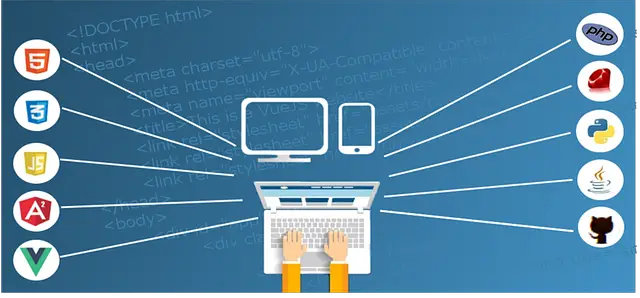WordPress is the favorite website builder for most of the website owners. The only reason why people love using WordPress more than any other website building platform is only because of its flexibility. This platform is easy, flexible, cost-effective and quick. Through this platform, you can make and customize your website as per your desire. This is the great platform by using which you can make a beautiful website without any knowledge of coding.
It doesn’t matter whether you want to build a blog website, membership website, or an eCommerce website, WordPress is the quickest and effective tool for all these. The thing that people love the most about WordPress is its plugins. Among so many different kinds of plugins, in this post, we will discuss some of these plugins.
From the list of page builder plugins, make sure you select the one that meets your requirements and website goal. But, before diving into the explanation of page builder plugins, here are some things you need to consider in a page builder plugin before installing it:
- SEO: Search Engine Optimization (SEO) is applicable to each and every aspect of your website. Make sure you select the page builder plugin which can create SEO-friendly layouts. However, all the page builder plugins mentioned in this post are complete SEO-friendly.
- Compatibility: If you have already added a theme on your WordPress website and you don’t want to change the theme for a page builder, then you need to check if the page builder is compatible with the theme you have added or not.
- Features: Features play a crucial role in making a beautiful and eye-catchy website page. You need to explore and test the different features a page builder plugin is providing. It could be built-in layouts, animation effects and much more.
- Responsiveness: Responsiveness of the website page is another crucial aspect you need to take into consideration before choosing a page builder. With the increase in the number of mobile users, it is very important to choose a page builder which lets you make responsive and mobile-friendly pages for your website. All the page builders mentioned here are responsive.
Complete List Of Page Builders For WordPress
Once you consider each of these crucial aspects, now you are ready to choose the perfect page builder for your website. Here are our top choice page builder plugins:
1. Elementor
Elementor is in the list of one of the best WordPress page builders. Through Elementor page builder plugin, you can create beautiful and fastest page interface for your website. The usability and interface of Elementor plugin are very simple and easy to use.
The plugin provides drag & drop page builder so that you can make most out of it. Elementor has its free version, but to avail more premium features, you can opt for its premium version by choosing from different plans available.
Apart from the drag & drop feature, Elementor plugin also comes with tons of widgets by using which you make your website look eye-catchy and attractive. With this plugin, you don’t have to mess with coding or other technical kinds of stuff. In this plugin, you just have to drag and drop items as per your desire.
This plugin also comes with a ready-to-use template to reduce your stress. Hence, if you are planning to build an attractive & eye-catchy custom WordPress website, then Elementor page builder plugin is for you. To avail the benefits of advanced addons, you have to choose from three premium plans available.
The cost of the Personal Plan is $49 per year for 1 site installation. The cost of Plus Plan is $99 per year for 3 sites installations. And, the cost of the Expert Plan is $199 per year for 1000 sites installations. Hence, you can select the plan which is most appealing to you. Here are some features of Elementor website builder plugin:
FEATURES
- The free version of Elementor is available so that you can test out its performance.
- The plugin is easy to use and fast.
- You can choose from a wide variety of templates and modules available.
- The free version of Elementor is responsive and mobile-friendly.
2. Beaver Builder
Beaver Builder plugin is another great page builder plugin through which you can create attractive and beautiful website pages very quickly. With the help of drag & drop of Beaver Builder, it would be very easy for you to build & design advanced visual content. Through this plugin, you would be able to structure and design eye-catchy pages & posts on your website.
Apart from just creating an attractive page & posts for the website, the plugin also allows you to add HTML, photo, audio, text editor, and video as basic modules. If you are already using any other theme, still Beaver Builder will work well to your custom theme
There are modules in the Beaver Builder plugin that allows you to add almost anything you want in your website. It could be backgrounds, sliders, carousel, buttons and much more. This plugin provides you its free version so that you can test out its features and functionalities. If you have created your eCommerce store using WooCommerce, then this plugin is best for you because Beaver Builder has great integration with WooCommerce.
The only con about this plugin is that its free version offers very limited modules hence if you want to get more modules you have to buy its premium version. Apart from the free version, the plugin has three premium plans, Standard, Pro & Agency.
The price of the Standard version is $99 per year with unlimited websites installations and basic features. The price of the Pro version is $199 per year with unlimited websites installations and some advanced features. And, the price of Agency version is $399 per year with unlimited websites installations and all the features (basic + advanced).
FEATURES
- Through this plugin, you can add any kind of content that you can select from different modules.
- The plugin is mobile-friendly and responsive.
- Beaver Builder plugin has great integration with WooCommerce.
- It is developer-friendly.
3. Divi Builder
Divi Builder is another great WordPress plugin for building your website’s page. With this plugin, you will get an easy drag and drop builder. In this page builder plugin, you don’t have to mess with coding or any technical stuff to get a customized page of your desire.
It is a developer-friendly plugin which provides you a lot of options. In this plugin, you can edit your content in two ways, a visual front end interface and backend interface as well. This feature is not available in most of the top page builder plugins.
This plugin offers you 46 different modules so that you can build the page as per your requirements. Divi Builder is the product of Elegant Themes which does provide any free version. The premium plans offer two versions: Yearly Access version and Life-time Access version. The price of Yearly Access version is $89 per year with all the features for one year only. And, the price of Life-time Access version is $249, which comes with customer support and all the features for a life-time.
Hence, you can access this developer friendly-plugin either for one year or you can also buy its life-time access version. Here are some features of Divi Builder plugin:
FEATURES
- The plugin has 46 content modules, which makes it one of the largest libraries of website elements.
- Divi also offers unlimited redos and undos to make your page building process smoother.
- Through this plugin, you can also add your custom CSS to the main element.
- Divi Builder is the developer-friendly plugin with tons of different options to add.
4. Themify Builder
Another powerful and great page builder plugin for WordPress website is Themify Builder. Themify Builder offers you a powerful drag and drop website page builder so that you can create a web page of your desire. The plugin does not require any prior coding experience.
Themify Builder also has its free version so that you can use it and test out its performance. However, you will not get advanced features in the free version. In the free version of Themify Builder, you will get more than 20 useful modules.
There are already Themify Themes available so that you don’t have to worry about adding any other theme. However, you are free to add a third-party website theme. Drag and drop modules of this plugin include Audio, text, accordion, widget, post, gallery, and much more. This plugin provides you some premium tools in its free version like copy/paste modules, import/export feature, undo/redo feature and draggable column widths.
When you will opt for the premium version of this plugin, you will get more advanced features. The premium version is perfect for advanced developers because there you can add custom CSS. Apart from this, premium version also offers 60 predesigned builder layouts and more than 60 animation effects. Here are some features of the Themify Builder plugin:
FEATURES
- Themify Builder plugin provides many features in the free version that you have to pay for.
- As compared to other page builder plugins, Themify Builder’s pricing is affordable.
- It has more than 60 predesigned builder layouts and 60 animation effects.
- In this plugin, you also have the option to add your custom CSS.
5. WPBakery Page Builder
WPBakery Page Builder which is formerly known as Visual Composer is one of the most popular page builder plugins for WordPress. To make it smoother experience, the plugin provides both, front-end and backend content editing experience.
With WP Bakery plugin, you can make attractive and eye-catchy pages for your website easily. Its drag and drop builder helps you in creating the awesome page faster. You don’t need to have any prior experience in coding or any technical stuff to use WPBakery Page Builder plugin for creating your website page.
With this plugin, you get more than 50 predefined content elements which are useful in drag and drop page builder. This plugin works effectively with other popular plugins like Yoast SEO and WooCommerce. Hence, if you have started an eCommerce store using WooCommerce, then you might select this plugin.
However, if we compare the WPBakery Page Builder plugin with other popular page builders such as Elementor or Divi Page Builder plugin, WPBakery page builder has limited styling options.
WPBakery Page Builder provides you a trial version so that you can test out their features and functionalities. The pricing of this plugin starts at $45 per year. In the starter plan, it includes use for a single site, free updates, premium support, and access to the template library. Here are some features of WPBakery Page Builder plugin:
FEATURES
- The plugin works well with many popular plugins like Yoast SEO and WooCommerce.
- It provides both, front-end and back-end content editing.
- It comes with extensive content blocks, layouts, and add-ons.
- This plugin does not require any prior coding experience.
6. Thrive Architect
Another WordPress plugin in the list of best WordPress page builder plugins is Thrive Architect. This is a visual page builder plugin which can help you in making attractive and beautiful pages for your website.
With the help of Thrive Architect’s drag and drop page builder, it would be very easy for you to make a catchy page of your desire within minutes. With this tool, you don’t need to spend hours building and customizing your web page.
You can use Thrive Architect for creating your website’s homepage, building landing pages, creating sales pages and much more. Either you can continue with a pre-designed template or get started with a blank template.
It is a page builder plugin which is built for the purpose of creating conversion-based website pages. The plugin provides around 270 prebuilt landing page templates so that you can choose the best template from the given variety of options. As the page builder is more focused on conversion-based websites, if you are a blogger or affiliate marketer, then this page builder plugin is for you.
Thrive Architect page builder has three different plans: Thrive Membership Plan, Single License Plan, and 5 License Pack Plan. The price of Thrive Membership Plan is $19 per month which includes 25 sites installations and access to all the features. The price of the Single License Plan is $67 per year which includes 1 site installation and access to all the features. And, the price of 5 License Pack Plan is $97 per year which includes 5 site installation and access to all the features.
FEATURES
- Thrive Architect has 271 prebuilt landing page templates.
- With this plugin, you can create your website’s homepage, build landing pages, create sales pages, create webinar pages and do much more.
- It also allows you to add your custom CSS code.
7. SiteOrigin Page Builder
Page Builder by SiteOrigin is another popular page builder plugin which has over 1 million active installs. The main reason behind the popularity of SiteOrigin plugin is because it is free. Once you will install and use this plugin, you will find that this plugin works perfectly with your existing WordPress widgets.
Apart from these, the tool works perfectly with any WordPress themes. With the help of drag and drop builder of SiteOrigin plugin, you can customize and manage your website as per your desire.
The plugin is totally flexible, you can customize widgets easily. And, you can also customize your widget attributes like background colors, paddings, column spacing.
The interface of SiteOrigin plugin is very simple and easy to use. You would be able to manage everything without having any prior experience in coding or technical stuff. Your output will be as per your desire. The plugin also comes with some of its own widgets.
As we have seen, SiteOrigin provides its free version but to avail advanced features, you need to buy its one of the premium versions. It has three premium plans: Single Plan, Business Plan, and Developer Plan. Single Plan includes one site installation, Business Plan includes five sites installation and Developer Plan includes unlimited sites installation.
FEATURES
- SiteOrigin Page Builder has its free version which is very popular and easy to use.
- The plugin is perfect for building convenient rows on your website.
- It is also compatible with any widget.
Final Thoughts
Using WordPress as a website building platform benefits you in so many ways. One of the great things about WordPress is that you can do anything to your website without messing with coding, with the help of different plugins. From numerous kinds of WordPress plugins, here we have discussed some of the Best WordPress Page Builder plugins.
After comparing and testing each of the plugins mentioned here, you can select the perfect plugin for you that meet your requirements. However, each of the plugins mentioned here is SEO-friendly and mobile-friendly. Also, these page builder plugins don’t require any coding experience as you can create attractive and eye-catchy website page with the help of drag and drop feature available in them.

Hello my name is Tab Winner. I have a degree in Information Technology with a concentration in Web Development. Which honestly doesn’t mean much in today’s world with the entourage of site builders at anyone’s disposal. I have been a full time Entrepreneur since May 2016. I haven’t looked back since.