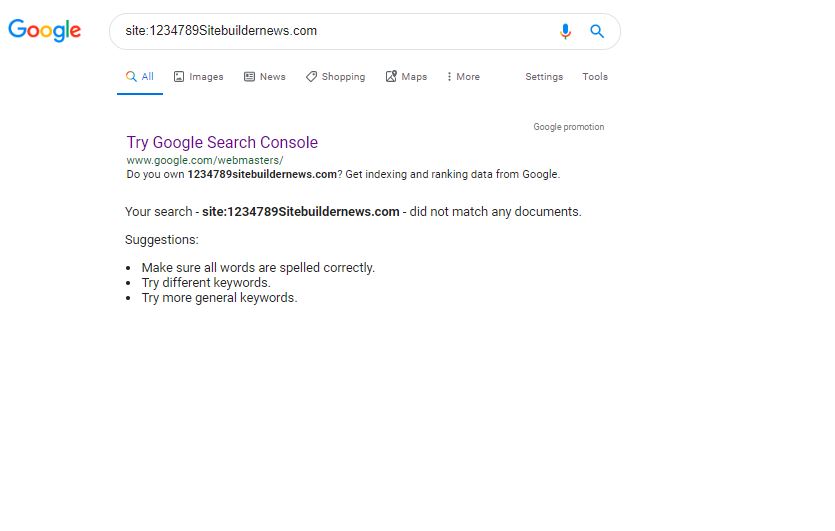
So you have finally gotten your blog up and running while getting some articles cranked out. A couple of weeks or a month later you check to see what keywords you may be ranking for and you come back with nothing.
Somethings definitely not right because now you check to see if google has your site indexed and you still get nothing. Now is the time you start freaking out since you just wrote all these articles for nothing, but it is not the end of the world and is normally a quick fix.
So why isn’t your site showing up on google?
The number one factor why your site isn’t showing up on google is normally because of one easy fix that involves unchecking a box. So first do this:
- Go To Settings on your WordPress Dashboard
- Click On “Reading” settings
- Check “Allow Search Engines To Index This Site”
- That’s It!

Now this isn’t the only reason your blog may not be showing up or indexed. There are many other reasons possible that we will be going through below. Most are still easy fixes and some are almost impossible to fix.
How Do I Get My WordPress Blog To Show Up On Google
It used to be where you just write your content and Google would get you indexed and ranked quickly. The last couple years I have noticed myself and from listening to others in the community sometimes it takes more effort to get your new website, pages and posts indexed in google especially in the short term. Below is what you should do after writing new content on your site or right after you get your website up and running.
- Make Sure Your Site Is Visible To Google – when you first get your website going most default settings are to not have google crawl your site as you are prepping for launch. Just remember to do so as your site goes live. One of the reasons you don’t want Google crawling your site until it is finished is because you don’t want to show Google an unfinished projected or have them index duplicate content if you are using demo content for a site build.
- Go To Settings
- Go To Reading
- Check “Allow Search Engines To Index This Site”
- Save Settings and move on
- Request Index From Google Search Console – If you haven’t done so sign up for Google Search console and get your site verified that won’t help with getting your pages and posts indexed however. Requesting your new page/post be indexed in your Google Search console will help you get your post indexed in a timely fashion. It is very easy get this task done.
- Login to your Google Search Console
- Select The Website You Want Indexed (If you have multiple sites
- Up Top There Should Be A “Inspect Any URL in”YourDomain.Com” paste your url there and hit enter
- That will first tell you if google has your site indexed. Then after hit request indexing button
This should get your website indexed pretty quickly sometimes instantly but usually within 24 hours.
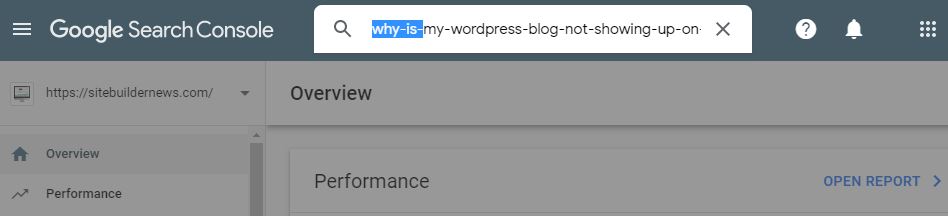
3. Need An XML Sitemap – The easiest way to do this automatically after this initial setup is to download a plugin called YOAST SEO. Download and activate that plugin. Next you need to connect Yoast to your Google Search Console. After doing that the steps are easy.
- Go to Yoast SEO in dashboard
- Click On General
- Turn XML Sitemaps on
- Next click on see the XML Sitemap
- Go To Google Search Console and submit this XML url
*You only need your main URL as Google will crawl the rest themselves.

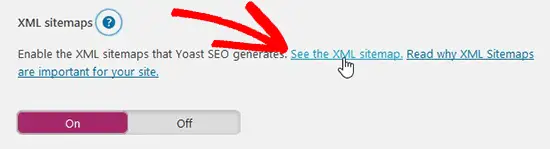
Other Reasons You Can Find WordPress Blog On Google
Outside of the above situations there can be a couple other scenarios that are bad. It still isn’t the end of the world, but it could make things a lot quicker.
Duplicate Content – you never want duplicate content on your site, but specifically duplicate content that has been indexed already on another website. This happens all the time when people outsource there content there is unfortunately a lot of bad people out there that don’t care about anybody but themselves. You can check this by going to copyscape.com and pasting your content in there or using grammarly.
Even this isn’t going to fix it some people encode the content especially in microsoft word so it comes back clean but really isn’t. To check on this encoding go to this 100% free website and paste your content in to detect UTF-8 coding: www.cynosurex.com
Website Has Been Penalized – If you purchased a new domain it may have been used previously and been spammed with backlinks or other black hat tactics that got it banned by Google. You have a couple different options here and that is to check on the manually penalty in your Google search first or go to a website like: https://feinternational.com/website-penalty-indicator/
If there is a penalty you need to get in touch with Google through the search console to challenge the penalty. Or what may be the easiest long term option is to start over on a new url. Sometimes google doesn’t remove the penalty or it takes a long time. This is solely up to you. If you have a lot of content I understand why you would be hesitant but you aren’t going to lose any rankings since your website isn’t even indexxed.
WordPress Search Engine Visibility
Make sure you go through this checklist to see that your website is visible to the crawlers of search engines like Google and Bing. Also make sure your content is unique and get it submitted to Google Search Console right away after you hit that publish button. There is no sense in waiting anymore for Google to naturally index. I have had no negative side affects by doing this and haven’t heard of anything either.
As long as you are keeping things White Hat you have nothing to worry about for the short or long term future. This is truly how you make your site as passive as possible because you don’t have to worry about it dropping down in rankings as much or getting a manual penalty against it that destroys all your hard work.
Related Questions
How Long Does It Take For A Blog To Show Up On Google?
If you do this by just posting and waiting it can take quite awhile to show up on Google. However if it is an aged site with authority that has been active it will happen much quicker.
Either way is fine if you let it sit it will eventually get indexed and ranked, but the question is why wait if you don’t have too? If you are writing high quality content Google wants to crawl it you just sometimes have to invite them to your site first. Once you get a 100 or so articles up and some traffic going you are not going to have to do this more then likely.
Once Google starts recognizing your page and it gets visitors you get more attention from Google. You will start to rank faster and index quicker. That is why I like getting those smaller wins first with low hanging keywords then go after the big ones.

Hello my name is Tab Winner. I have a degree in Information Technology with a concentration in Web Development. Which honestly doesn’t mean much in today’s world with the entourage of site builders at anyone’s disposal. I have been a full time Entrepreneur since May 2016. I haven’t looked back since.
