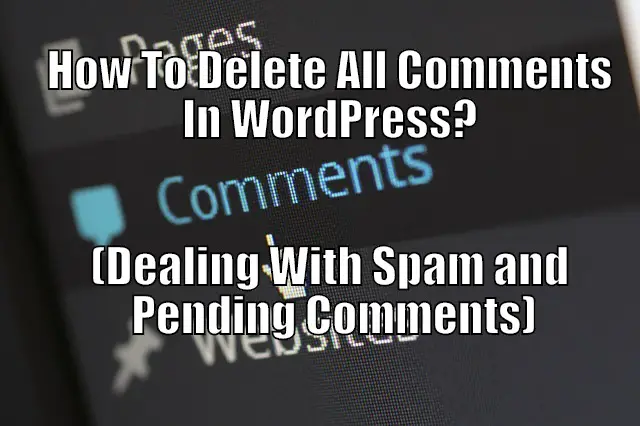The best thing about your site’s comment section is that you can delete comments you don’t like. But what if you want to delete all the comments, maybe because of spam or other unwanted activity? Albeit rare, such instances do happen, and so we have prepared a quick and simple guide to help you clear your complete comment section.
How To Delete All Comments In WordPress?
Head on over to your WordPress Dashboard > Comments. Here you will notice all the comments on your different posts and pages. As show in the image below, click on the Author checkbox, and all comments will be selected. Now select Bulk Actions and select Move to Trash. Now hit Apply and all comments from your site will be deleted.

Now, it is worth noting that moving your comments to the trash folder will remove it from your website but will not delete it. If you want to delete it completely from WordPress then we suggest you go through our in-depth guide on the topic. We have included a native solution as well as a plugin based solution to help you out.
An In-Depth Guide On How To Delete Comments In WordPress
Step 1:
Go to your WordPress dashboard and enter the Comments Section from the sidebar menu.
Step 2:
Click on the Author checkbox to select all comments shown in the page.
Step 3:
Go to Bulk Actions, and select the option Move to Trash. All selected comments will get deleted from your site.
Note: Now, in some cases, your site might have so many comments that it will not fit in a single display. In that case you will have to follow this method for each page of comments.
Step 4:
From inside the Comment section of your WordPress website, Go to the trash folder. Once there, similar to before, check the Author checkbox, select Bulk Actions, choose the Delete Permanently Option, and hit Apply.

Following these steps, all comments will be rid from your website permanently.
Precaution:
Just to make sure you don’t end up deleting some important comments in a hurry, it is advised that you do a quick backup of your site before permanently deleting them all.
Using Plugins to Delete All Comments From WordPress
In case, you don’t want to go through an intermediary step of moving all comments to the trash folder before permanently deleting them, we would recommend that you use a dedicated plugin to handle the job. It will also make things far quicker in case you have a huge collection of comments.
Now, there are plenty of plugins in the WordPress repository to help you delete comments from your website. For the purpose of this guide we will use Delete All Comments of WordPress.
Step 1: Installing The Plugin
Head on over to your WordPress dashboard and select Plugins > Add New from the sidebar menu. Now search for “Delete All Comments” in the provided field. Select the plugin we have highlighted on the image, click Install, and then Activate.
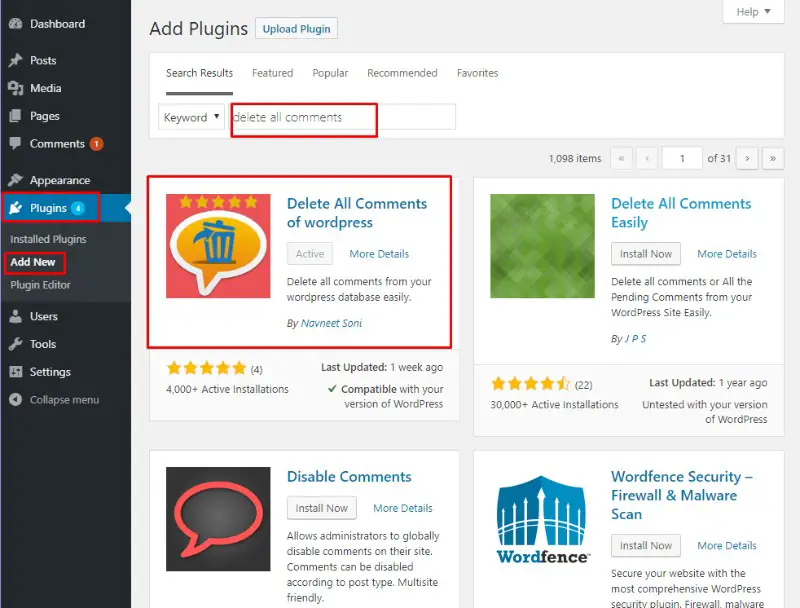
Step 2: Delete Comments Settings
Once installed and activated, the plugin will add an extra set of features accessible from the Tools section of your WordPress Dashboard.
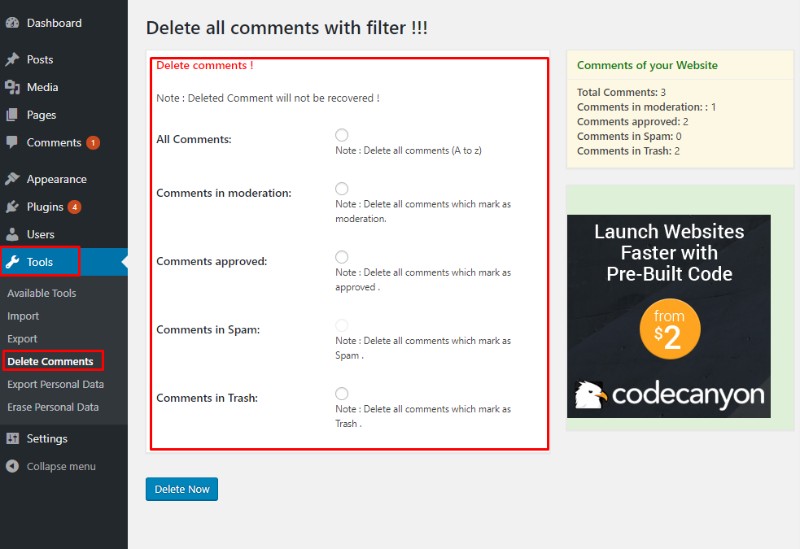
As you can see from the image above, here you will find a detailed set of options which allows you to bulk delete comments based on different categories including:
- All Comments.
- Comments in moderation.
- Comments that are approved.
- Comments in Spam.
- Comments in Trash.
Note: This method will delete all comments on your site with no method of retrieving them back, and so we recommend that you do a backup first.
OTHER WordPress Plugins For Deleting Comments Quickly
Delete All Comments – we went through above and is the one we use on our bigger sites. It’s simple and easy just go to tools and delete comments after you have installed and you are done.
Bulk Delete Comments – Another plugin that will allow deletion of all comments with one simple click
Disable Comments – This is for after implementing the above plugins. If you don’t want anymore comments then simply turn them off. It can be time consuming if you have a bigger site. It can be tough to interact with comments on your website and much easier to converse through a social media platform so move them over to a Facebook Page or Facebook Messenger.
FB Messenger Live Chat – This is a 100% free plugin that can connect to your page on facebook and you can interact with your customers in real time. This doesn’t mean you need to respond right then and there but the notifications will pop up on your phone quicker and it may keep your customer or get additional sales.
Askimet Plugin – What is this? It is one of the most popular anti spam plugins that can help mediate your spam comments. Let’s be honest comments aren’t a bad thing most of the time and can serve an SEO purpose as well. After you get Askimet setup when a comment is submitted to your site it runs their database and algorithm to make sure it is a real person. Spam comments are a big issue the more popular your site becomes in the search engines.
Related Questions
How Do I Bulk Delete Comments On WordPress?
You can quickly bulk delete comments by installing the plugin “Delete All Comments” and they have a one click action so going forward you will only have to do that.
How Do I Delete All Pending Comments On WordPress?
- Go to comments section on your dashboard
- Click on “Pending” up top
- Click top check box to select all Pending comments
- Click the bulk actions drop down and select “Move To Trash” option
- Lastly click the “Apply” button and that is it
How Do I Delete More Than 20 Comments At A Time On WordPress?
There are two ways to delete more than 20 comments at a time and both are easy one will help eliminate some of the clicking around going forward.
- Go to comments section in dashboard. Go to “Screen Options” up top and click the drop down to display 100 per page and click apply. Now you can delete up to 100 at time manually.
- Download plugin like “Delete All Comments” then use there one click option to delete all
Conclusion
There you have it deleting comments can be cumbersome even with the one click plugins since you still need to be on your site to do that one click. One of the options is to disable comments that will help make your site more passive. The other option is to hire somebody else to take care of tasks like responding or deleting comments.
Comments can or have been shown to in the past to help with SEO and rankings. But is it worth your time is something you have to decide with your website.
If you are a sales driven site I would suggest getting a live chat in there to make your customers be able to ask and respond to questions quickly. It will lead to more sales and a better experience. Then if you have a page they can follow there.
Spam is a big issue on the internet and you should have something like Askimet in place no matter what since the more popular your site gets the 100’s if not thousands of spam comments you will have coming through will be almost impossible to keep up with.

Hello my name is Tab Winner. I have a degree in Information Technology with a concentration in Web Development. Which honestly doesn’t mean much in today’s world with the entourage of site builders at anyone’s disposal. I have been a full time Entrepreneur since May 2016. I haven’t looked back since.