Columns are a very effective way to display a wide variety of content in an organized manor especially when it comes to complex information like a comparison of two different software’s. There are a number of ways to add them in like manually shown below or with plugins of course we will cover both of those. There are also themes you can look into with built in column options especially news themes.
Before the inclusion of the Gutenberg editor, WordPress lacked any native solution for incorporating columns into its posts and page layouts. But now with blocks, you can potentially add an unlimited number of columns per row, and create unique layouts on the fly. Here we will show you How To Make Columns In WordPress Without Plugins.

How To Make Columns In WordPress?
Depending on whether or not you want to add columns to your posts or pages, open your WordPress editor to create/edit the content type. For this tutorial, we have created a new post – “Creating a Multi-Column Post.”
Click the + button, which lets you add new Gutenberg blocks. Scroll down and you will notice a section for Layout Elements. Click on it and you find the corresponding blocks for adding Columns to your layout.
Now, you can use this block as many times as you want to create a multi-column layout.
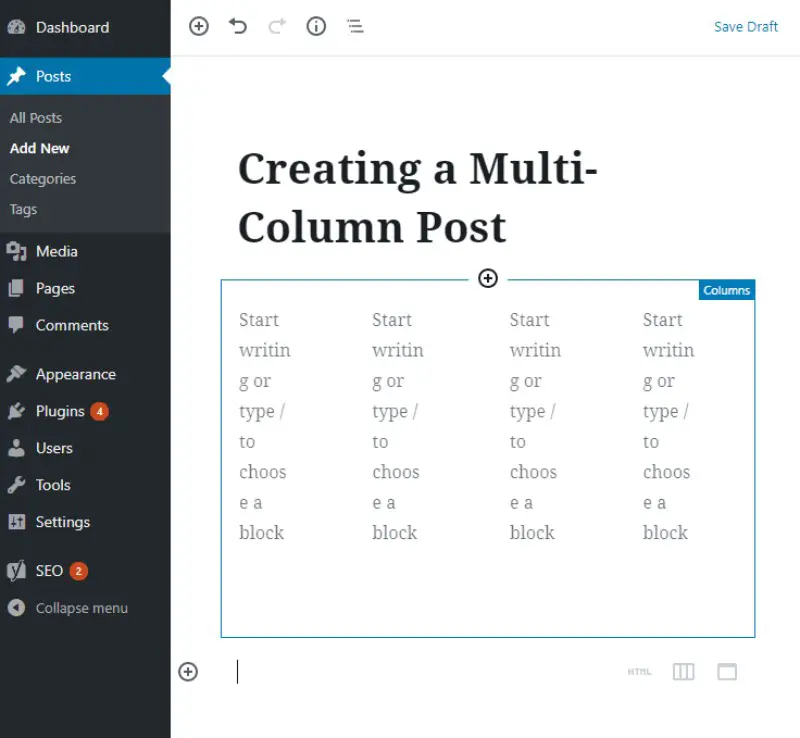
This is basically how you can add columns on your WordPress website without using any third-party plugins. Now, if you have any confusion regarding the matter, you can take a look at our in-depth tutorial on the topic.
An In-Depth Guide On How To Make Columns In WordPress
Step 1:
Enter your WordPress Dashboard and click on Posts > All Posts from the sidebar menu. Now select the post in which you want to add columns or create a new post altogether by using the “Add New” button.
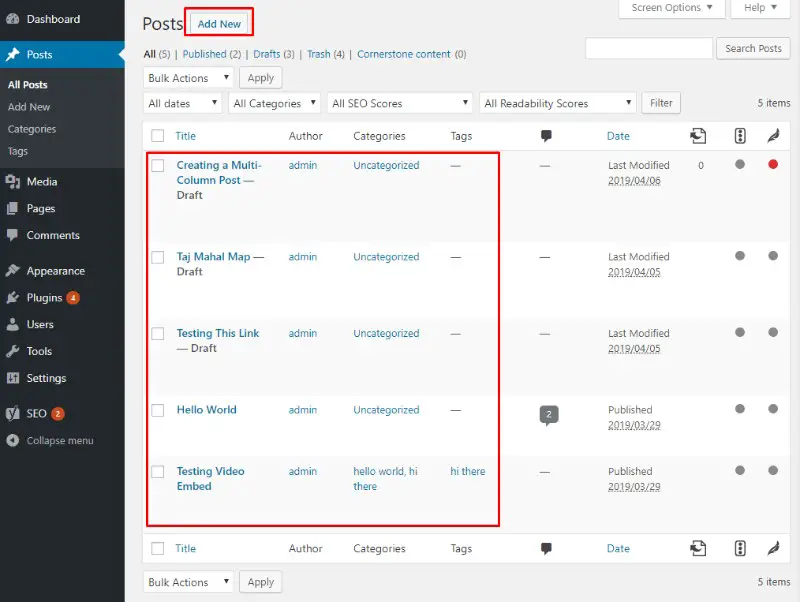
Alternatively, you can also create multi-column page layouts by heading over the WordPress Dashboard > Pages > All Pages.
For the purpose of this tutorial, we will be creating a new post to add columns – “Creating a Multi-Column Post.”
Step 2:
By default, Gutenberg Editor automatically adds rows to help structure your content. Now using the + button you can add columns to a particular row to create a unique structure.
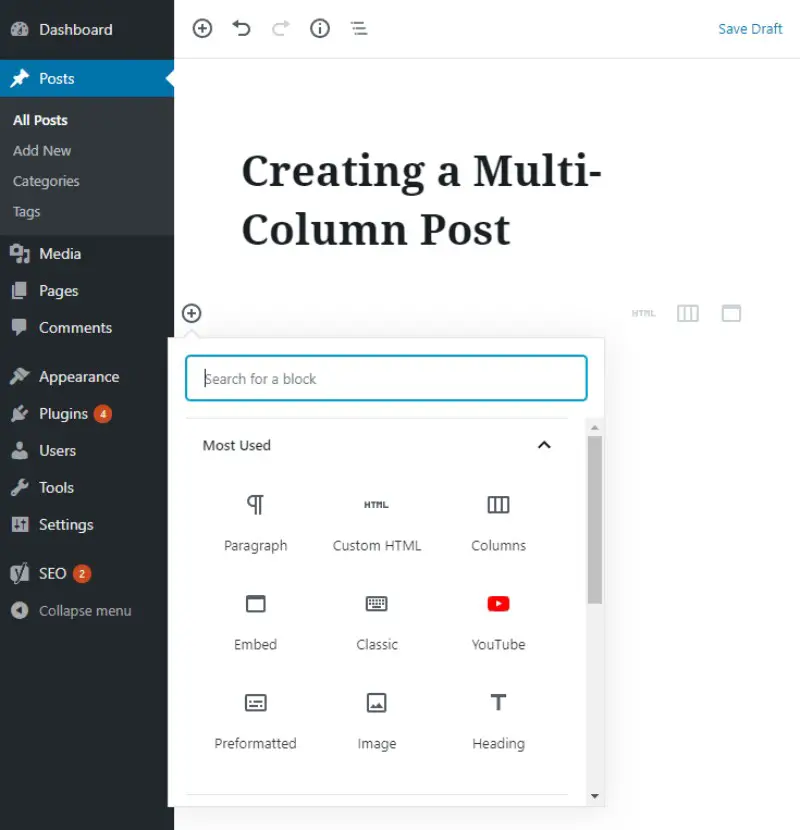
Scroll down the list of block elements until you reach the Layout Elements section. Expand it, and you will find the Column blocks. Use to enter a new column in the selected row.
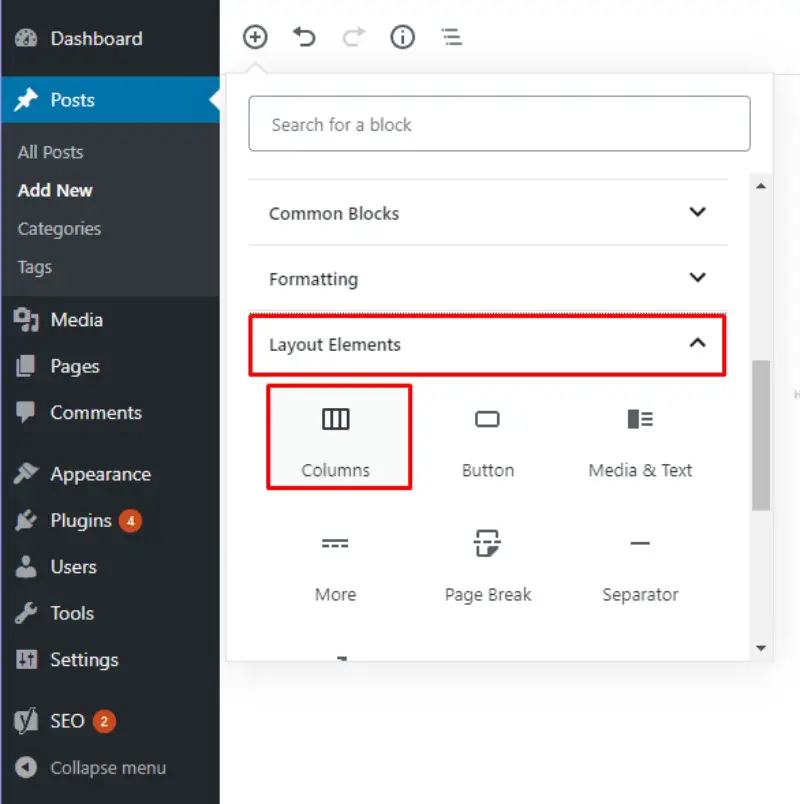
Step 3:
As you can see from the image provided below, the first row now has two columns.
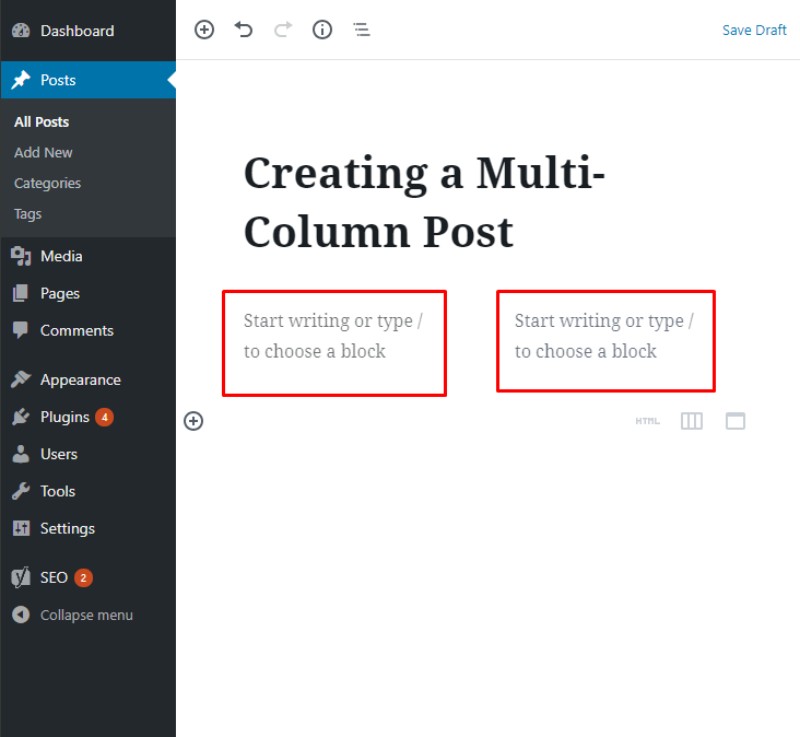
If you want to add more columns simply click on the block and use the left-hand side menu to enter the Block menu. Here you will find a Columns sider which you can adjust to specify how many columns you want in that module.

As you can see from the image above we have adjusted it so that we have four columns.
Step 4:
Similarly, you can follow the above steps to create a second row with a different number of columns, helping you create a unique layout style.

In the above image, you can see we have the 1st row displaying 4 columns and the 2nd row displaying 6 columns.
Column Plugins For WordPress
- Lightweight Grid Columns – Just like it states this plugin is lightweight so it will not slow down your website much like some big bulky plugins do. If you ever wonder what a plugin does to your site when it comes to speed test it before and after. One great speed test is by google you can find at: https://developers.google.com/speed/pagespeed/insights/. All you have to do is install, activate, add your content and insert the short code. Features include:
- Desktop grid width
- Tablet grid width
- Mobile grid width
- Add custom classes
- Add custom inline styles
- Equal height column
- The Post Grid Plugin – free plugin that will display either pages and/or posts in a grid column layout. This is quick and easy and make something like your home page very appetizing to your customers. This really isn’t for words although you can include worst from your post or pages as an excerpt. Features inlcude:
-
- Customization
- Many Grid layouts
- Post or Pages also can base on Category
- Different image sizing
- Simply Short-code
-
- Shortcodes Ultimate – this is just not for columns, but kind of an all in one plugin that is pretty much limitless when it comes to customizing your website. It may take a bit of a learning curve but once you get it down you can sell your website to anyone. Keep your visitors on a page or get them to go to any other page or offer you desire.
- 50+ beautiful shortcodes
- 1-click shortcode insertion with live preview
- Gutenberg-ready
- Works with any theme
- Modern responsive design
- Documentation
- Custom CSS editor
- Custom widget
- Translation-ready
- RTL support
- Developer-friendly
Conclusion
Columns can be a great thing for any website when used to make the user experience much more pleasurable. Whether it is an eBook or a news website columns can make it more appeasing.
A lot of review sites will use columns as well and no I am not talking about columns in tables. I am talking more about columns for Pros and Cons. They have these side by side so a user can see everything they need right there on one page. This is very appealing.
If you have complex information like lists of prices, info, descriptions for products then columns are probably the way to go. Again if you don’t want to do any coding get a plugin activate and try it out. Most all plugins are either free or have a lite version you can try out first before committing any money too.
Shortcodes Ultimate if you are going to be using WordPress for a longtime on many sites may be something you want to look into. Because it is like a craft and once you learn it and find the style you want you just have to copy and paste to your posts and change the text.

Hello my name is Tab Winner. I have a degree in Information Technology with a concentration in Web Development. Which honestly doesn’t mean much in today’s world with the entourage of site builders at anyone’s disposal. I have been a full time Entrepreneur since May 2016. I haven’t looked back since.

