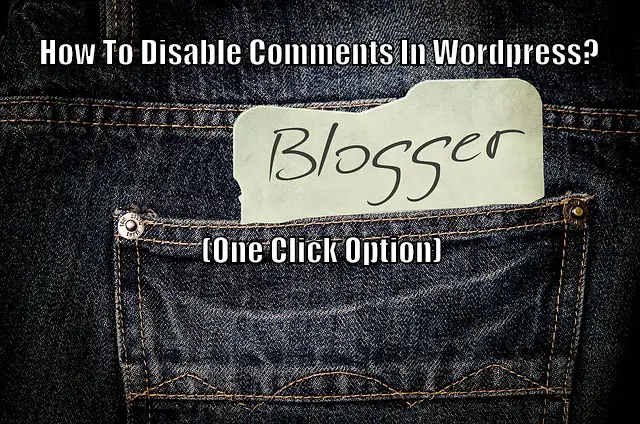By default, WordPress has comments enabled for all posts and pages. However, this isn’t desirable for all the different posts and pages you will be publishing over time.
And so, we have set up a quick walkthrough to guide you on disabling comments on the CMS (Content Management System):
How To Disable Comments In WordPress?
Open a post or page from where you want to disable the comments section. Select the Document tab from the right side menu. At the bottom, you will notice the Discussion section. From here you can choose to enable/disable comments for this particular post or page. Option to Allow Pingbacks & Trackbacks is also accessible from this section.

Following the above-mentioned steps, you can disable comments from individual posts & pages. However, new users are encouraged to go through our in-depth guide on the topic down below. There we have separate guides on how to disable comments for posts and pages respectively.
An In-Depth Guide On How To Disable Comments In WordPress
Disable Comments From posts
Step 1:
Head on over to WordPress Dashboard > Posts > All Posts. From here select an existing post from where you want to disable comment section. Alternatively, if you want to write a new post with a disabled comment section click Add New.

For this read, we are editing the Hello World post.
Step 2:
Inside the WordPress editor, on the right side menu, open the Document tab. Near the bottom, you will notice a Discussion section. Under the section lies two tick boxes – Allow Comments and Allow Pingbacks & Trackbacks. Untick Allow Comments and the comment box will be removed from this post.
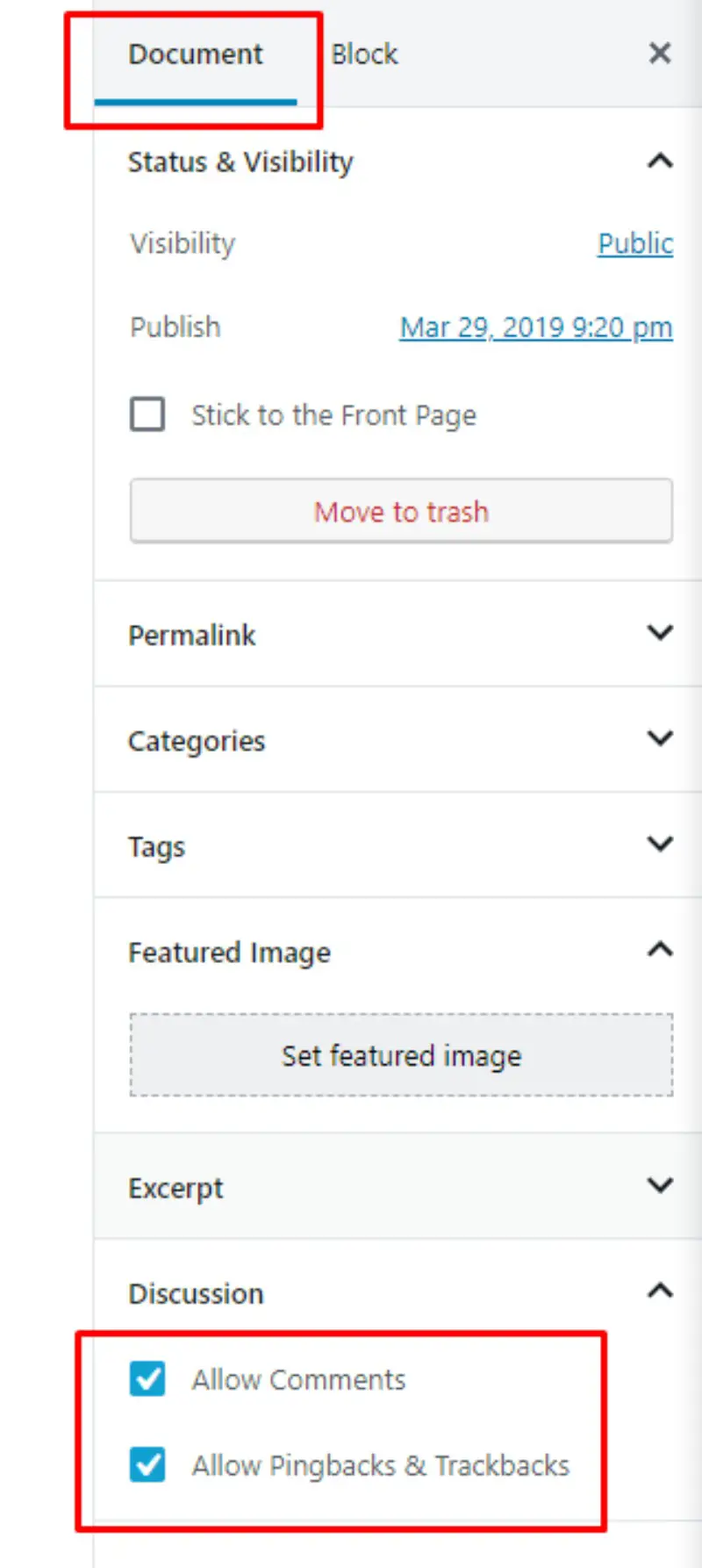
Disable Comments From Pages
Step 1:
Head on over to WordPress Dashboard > Pages > All Pages. Now, either pick Add New page if you want to create a new page with a disabled comment section. Alternatively, select a desired published page from where you want to disable the comment section.

For this read, we are editing the Privacy Policy page.
Step 2:
Inside the WordPress editor, on the right side menu, you will notice the Document tab for the WordPress page. Down below is the Discussion section from where you can tick/untick Allow Comments for that particular page.
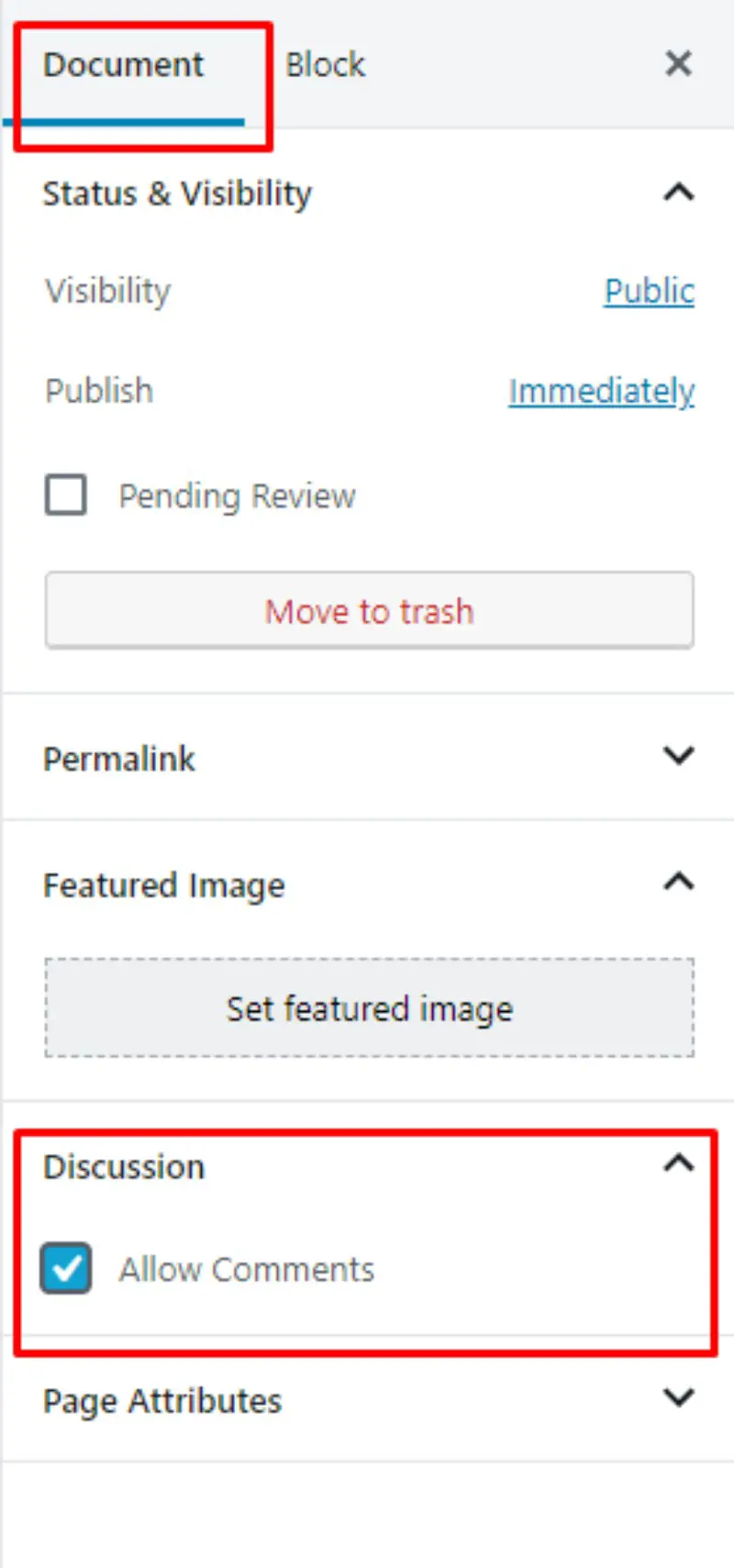
Notice that options in the document section of WordPress pages are different from the options in WordPress posts.
How to Bulk Disable Comments From Posts & Pages
As you can see, disabling comments from your WordPress website is a matter of a few clicks. But what if you want to disable comments for posts or pages in bulk? Well sadly, WordPress lacks any native solution for the purpose.
And so, we will be taking help from third-party plugins to handle the job.
Step 1: Installing the Plugin
From your WordPress Dashboard go to Plugins > Add New. In the search plugins… field enter keyword “Disable Comments.” For this read, we are going with the first plugin – Disable Comments. You can choose any other plugin as per your discretion.
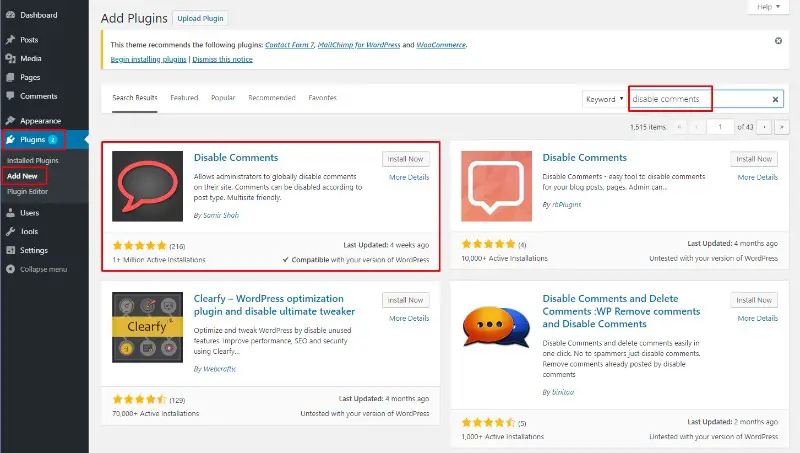
Do note: The bulk comment disabling procedure will be different for different plugins.
Step 2: Disabling Comments
Once installed and activated on your WordPress website, the plugin will enable an extra option under the WordPress Settings tab. To enter simply go to your WordPress Dashboard > Settings > Disable Comments.
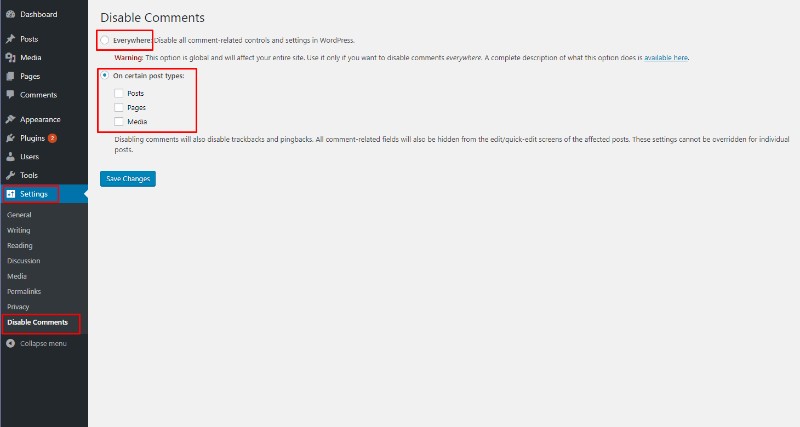
As you can see from the image above, you will be greeted with the option to disable all comment-related controls and settings in WordPress. Alternatively, you can disable comment On Certain Post Types like Posts, Pages, and Media.
Why Disable Comments On Your Website?
There are a multitude of reasons leave the comments on your website but why disable and shut them off? Here we explore those reasons why.
- Spam – spam becomes a big issue the more popular your blog gets. Once it is getting thousands of real visitors a day you will be getting thousands of fake visitors a day from bots. There are plugins to combat this but it is still a nuisance.
- Creating Controversy – if your site is a political site or an editorial site then you are going to attract negative comments and people are going to be hateful. The easiest way to get rid of dealing with the haters is to shut them down. After all they can go start their own blog. Check out youtube? It is crazy the amount of hateful and insensitive comments on there very sad actually but there will always be those.
- Time is of the essence – The time it takes to respond to comments can be outrageous and take away from you doing what is best for your blog “Creating New Content”. It takes a lot of time as the comments pile up even though it is great for user interaction unless you are selling something specific it may not be in the best interest. If you are using ads on your site as your main income source there is pretty much no reason outside of SEO to leave comments on. Take them over to your social platform (if you have one) to converse much easier and quicker.
Why Keep Comments Active On Your Website?
Honestly the only real reason to leave comments on especially until your website is getting 1,000 of comments (I know contradicting my previous statement above but let me explain) is if you are selling a product and can direct sell that person.
The SEO side of things where keywords will show up in your comments and be searchable in Google won’t happen until you are getting thousands of comments a day even then it won’t have the bigger impact then focusing on new updated content.
Neil Patel did do a study that stated 16% of his traffic comes from searchable keywords found in his comments, but again he gets thousands of comments a day and most of them are looking to become what he does so they are going to be more or less highly educated in SEO.
But this could also bring up other potential keywords in your comments that you can then write new articles on. I would stick to searching for keywords in niche related forums.
Conclusion
Disabling comments is up to the owner of the website but in my opinion we are shutting off our comments on about 9 out of ever 10 sites we build. The cons far outweigh the pros in our opinion.
With a new blog you should be focused on hammering out content and not worrying about responding to content. After all if you are starting a new site you should have a bulk of the keyword research done before you start or at least your first 30-100 articles.
After your site gains some traction and you can get on a schedule of something like 1-2 articles a week or month then maybe you can fill your time with responding to some comments. It is just as easy to turn them back on as it is to shut them off.

Hello my name is Tab Winner. I have a degree in Information Technology with a concentration in Web Development. Which honestly doesn’t mean much in today’s world with the entourage of site builders at anyone’s disposal. I have been a full time Entrepreneur since May 2016. I haven’t looked back since.