WordPress is distributed under the GPL, which means you have complete right to use, modify and even redistribute the CMS (Content Management System) for free. And so, for branding purposes, you might want to remove the “Proudly Powered by WordPress” footer credit link.
You can use anything you want when you replace but do some research and get yourself branded from the start it will make a difference after your website picks up traffic and you can use this to further yourself.
Now to help you with your white-labeling pursuit, we have set up a quick tutorial on the topic:
How To Remove Footer Credit Link In WordPress?
Head on over to your WordPress Dashboard > Appearance > Theme Editor. This will show you the core files and the source code of the WordPress theme that you are currently using.
From the right side menu, locate the Theme Footer (footer.php) file. Click on it and something like this will show up on your screen.
If your theme has the “Proudly Powered by WordPress” credit link in the footer, then you will definitely be able to find the highlighted section that starts with <div class=”site-info”>.
Delete the section as shown in the image below and hit the Update File button. Now if you go and check your website, the Footer Credit link has been removed.
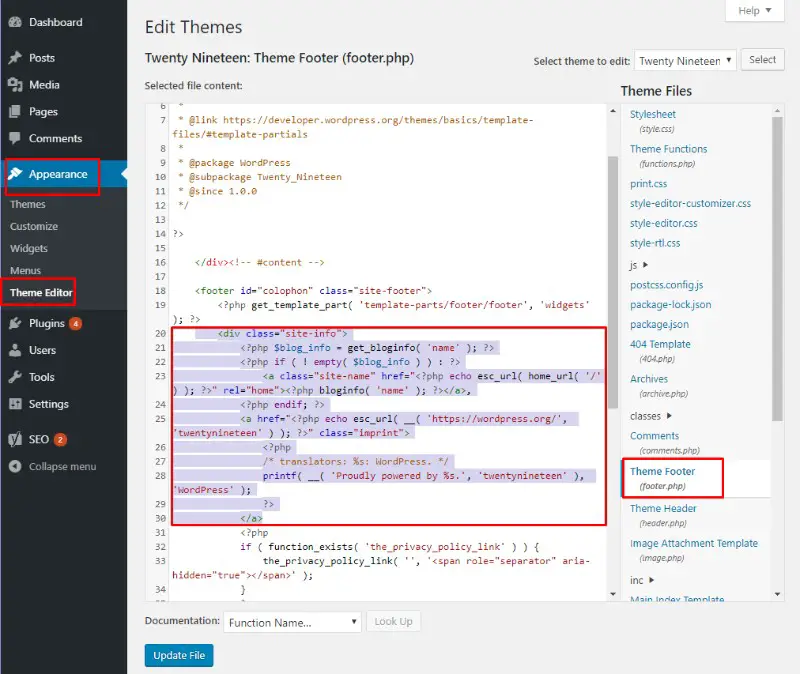
Note: We are using the Twenty Nineteen theme for this tutorial. If you are using some other theme, then some of the code will be different.
So this is how you remove the Footer Credit Link in WordPress. Admittedly, you will have to mess around with the source code of your website which can be intimidating for beginners.
In case you are new to the WordPress CMS (Content Management System) we recommend you check out our in-depth tutorial on the guide as discussed below. Here we have laid out a step-by-step tutorial to make sure you don’t end up causing any problem to your core WordPress files while making any changes.
An In-Depth Guide On How To Remove Footer Credit Link In WordPress
Step 1:
Login to your WordPress backend, and then head on over to your WordPress Dashboard > Appearance > Theme Editor.
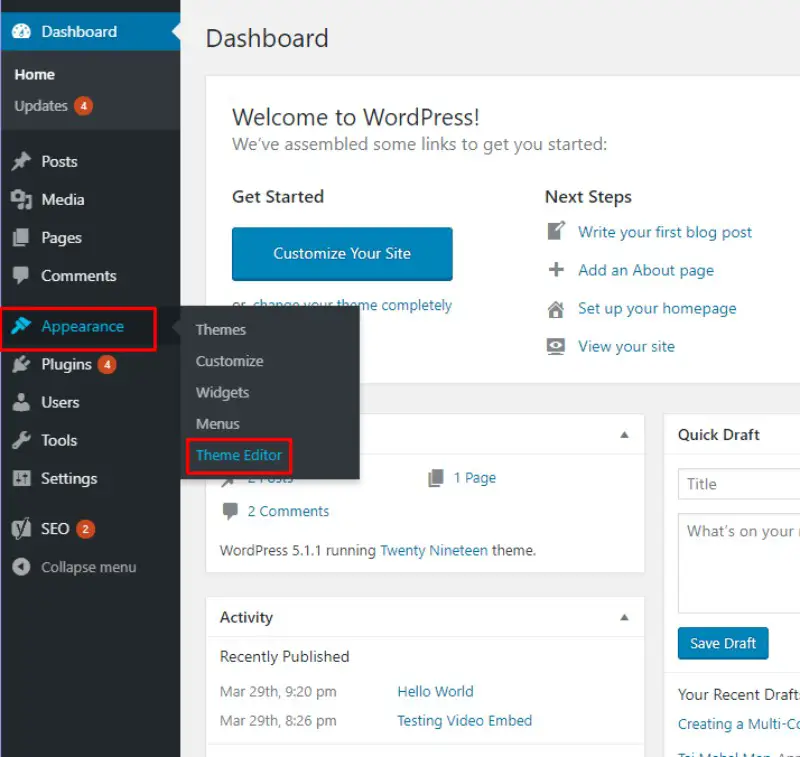
Step 2:
The Theme Editor gives you access to the core files of the WordPress theme you have installed on your site.
For the purpose of this tutorial, we will be using the Twenty Nineteen WordPress theme.
Step 3:
Once inside the Theme Editor, use the right-hand menu to open the Theme Footer (footer.php) file.
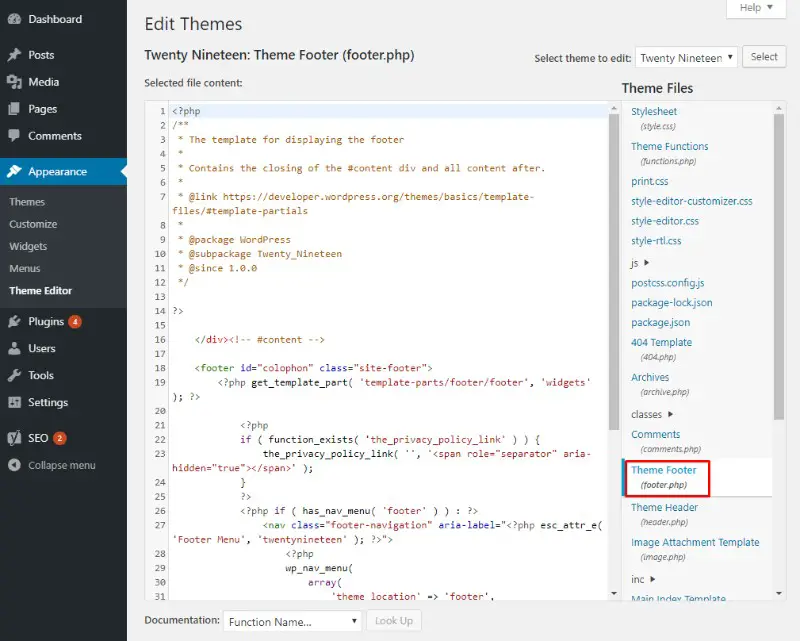
Step 4:
Scroll through the code till you see a line : <div class=”site-info”>. Stop here!
Now, taking reference from the image attached below, select the highlighted chuck of code and delete it from the core file.
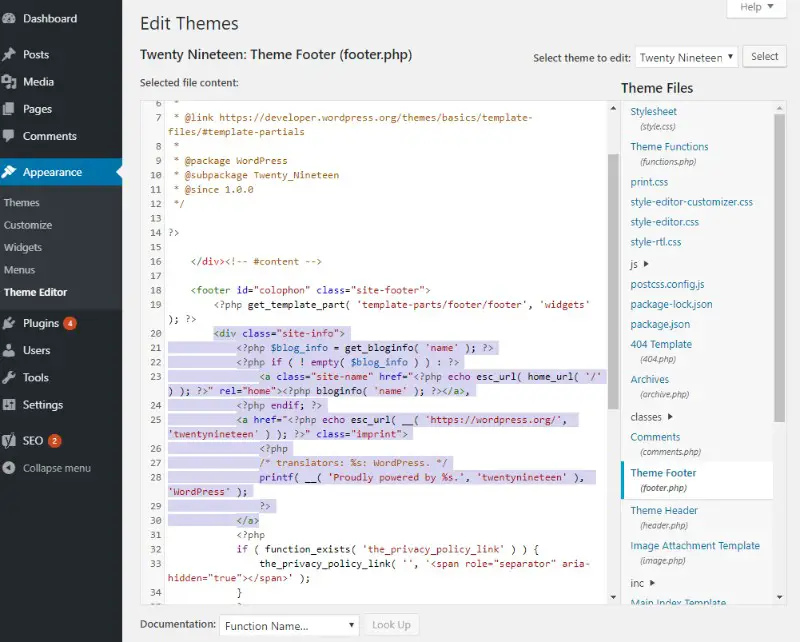
Make sure that the follow line of code is included: printf( __( ‘Proudly powered by %s.’, ‘twentynineteen’ ), ‘WordPress’ );
Once, deleted out of the raw code, click of Update File. The footer credit link should now be removed from your WordPress website.
Footer Plugins For WordPress
Don’t skip the footer of your page. A lot of bloggers do and it can hurt their credibility and possibilities quite a bit. When people who have been on the internet a long time are looking for credibility or a way to contact someone on a website guess what they do immediately scroll down to the bottom of the page.
You can continue to create your brand by customizing your footer and making it stand out. Some blogs do something catchy that grabs the attention of the reader for scrolling all the way down. I am not saying over think it but do something better then the “Powered By WordPress” words.
Genesis Simple Edits – this is first only because if you follow us on our other sites we have always in the past (and still on quite a few of our sites) use Genesis Framework with child themes to build sites. The Simple Edits plugin you can quickly type in whatever you want in the credits and it will immediately display on your web page. Genesis also has a plugin called Genesis Custom Footer.
Footer Putter – this is a great plugin that hits both the copyright/credit issues and any trademark issues. It is very customizable and easy to setup. You can just simple choose a single line footer or multi line one. You can also hide this on landing pages and such easily.
Remove Footer Credit – yes this plugin says it all and does the job it describes in the title easily. Just install, activate and you are ready to move forward. You of course can also modify what you want in the footer credit.
These are just a few of the plugins that work from different angles of course there are many others as well. Try these out and go from there.
Related Questions
Is It Legal To Remove WordPress Footer Credit Links?
No it is not you are protected and WordPress is opensource (General Public Licensed) so if you want to remove Powered by WordPress and replace it with your own branding go for it. Use a plugin or do it manually by changing up some coding.
How Do I Remove The Footer Menu In WordPress?
Simply go to your WordPress dashboard then go to Appearance => Select Menu => Then Select your Footer Menu => uncheck the Footer check mark underneath menu settings => Click Save Menu => That’s it
How Do I Change The Footer Section In WordPress?
You have many options to change the footer section in WordPress, but the easiest way is to download a simple plugin activate and change up the settings.
Conclusion
Change anything you want on your website just be careful if you are not experience. Start by using a reputable plugin and make some simple changes at first. Once you get comfortable take off with your branding and creating an authority look both for your users and for google.
NAP is something google really looks at with your Name, Address, and Phone number. Get that one there especially if you are a local business.

Hello my name is Tab Winner. I have a degree in Information Technology with a concentration in Web Development. Which honestly doesn’t mean much in today’s world with the entourage of site builders at anyone’s disposal. I have been a full time Entrepreneur since May 2016. I haven’t looked back since.


