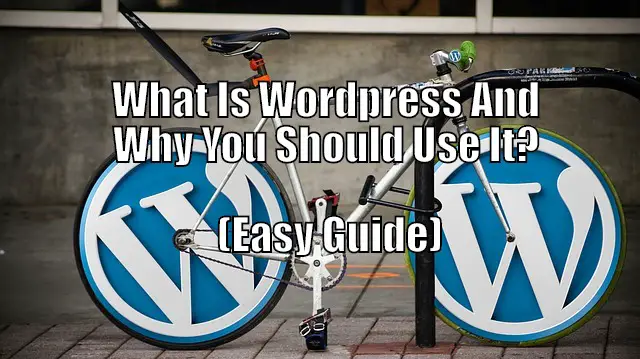If you have had a site around for a longtime then the question may arise on what is this thing called WordPress and why should I use it. Even if you are just starting a blog you are probably exploring the difference between website content management systems like Wix, Medium, Joomla, Weebly, among other alternatives.
Now if you are using another CMS and like it then stick with it. There really is no reason to switch if it works great for you and you have no problems. However, if you are just starting up or having issues with your current CMS you may want to look at the WordPress platform.
So What Is WordPress? WordPress is a simple platform for users to create a website or blog. You can get around knowing any coding with these platform this is why the appeases so many people.
WordPress is used by over 33% of all websites! That is an astounding stat that 1 in 4 of all websites across the world uses the WordPress platform to build and maintain their websites.
It is an open-source content management system. So this basically means it is a tool used to manage the important aspects of your website like the content and formatting. All that without needing to know anything about programming makes it an amazing tool before you get into the nitty gritty details.
Also it happens to be filed under a GPLv2 License which simply means anyone can use this CMS and they can edit it however they want so completely open-source. This can scare some people that are newbies to building websites but don’t let it trust me.
There are so many resources out there on shortcuts and simple steps (including our website) that will make things much easier then most any other CMS platform.
The reason WordPress was created was to allow it to be accessible and actionable to build websites for those that know nothing about building a website.
We don’t want to go further on the technical details on this page as we want beginners to just be comfortable getting up and running with their websites as quick as they can. Checkout our How To Start A Blog In 24 Hours Page to get up and running quickly. Or continue reading on why you should use WordPress.
Why should I use WordPress? Any person looking to build a website should use WordPress CMS to build it because it can be used on any website to do anything. That means it is easy to use for anybody once you follow some step by step instructions and there are non-programming options to complete any task you want.
Main Reasons Why You Should Be Using WordPress
WordPress is not limited to any one website if you are a big brand well a lot of big brands use wordpress. If you are a small business then wordpress is your best option. Starting a blog? Yep Starting an eCommerce? Yep.
1. Easy To Customize Your Website With WordPress Themes and Plugins
The largest portion of people using WordPress have never programmed a Website in their life. That means they know nothing about html or css and never will because they don’t have to.
For anybody and any age Word press is a perfect option because when you are first getting your website going the mistakes you make don’t really matter. With WordPress it is hard to make mistakes and most all mistakes you do make can be fixed with the click of a mouse in minutes.
You can install the WordPress platform, a theme and a couple plugins within minutes and we show you how to do so here. So Free platform, free themes, and free plugins because it is all open source.
The best thing is you can go into WordPress themes after you install the platform and search by keyword for a free theme that will suit your needs. So if you are starting up a blog go in there ans search blogging or if it is a small business site go in there and search restaurant. You will find something very close to exactly the way you want it.
Most all WordPress themes come with what is called a Customize panel that is easy to access right from your dashboard. You can literally go in there and make changes and the preview them at the same time before you make them official. It is similar to a What You See Is What You Get (WYSIWYG) software.
So if you are beginner you can get in there and mess around. There isn’t much you can’t do from this panel.
You can customize your logos, font colors, font size, background, color theme, photo sliders, along with many other things.
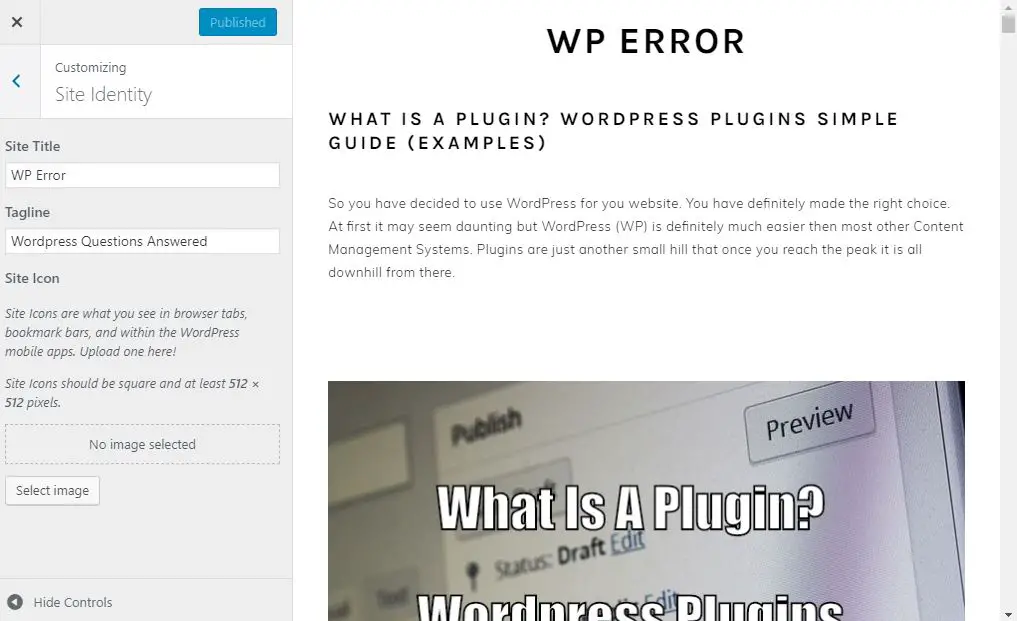
If the theme you select just isn’t cutting it with certain customizations then there is bound to be a plugin to fix it. These are basically like an app for your phone that you can add to your website. Think of it in terms of something like a calendar or health apps that come standard on an iPhone. They do the job but they aren’t really appealing.
You want more features. The health app works great for a pedometer but you want to get on your bike, go for hikes, cross country skiing etc… So you download an app like Sports tracker that has these features and also happens to be free.
It is the same for plugins. You have your sidebar setup and it is working great. However you want it to slide down with the reader as they are reading the article (sticky sidebar). Without knowing CSS, HTML, PHP, etc… this is going to be quite the task.
Instead you can simple download the Q2W3 Fixed Widget plugin that will do this quickly and easy for you on any page or post you want. For the framework we use it can be tough to change the footer with the html so we just use a plugin called Simple Edits where you can type in whatever you want it to say in the footer and it does the rest.
For more info on plugins you can visit our post on What Is A Plugin HERE
But just like with free themes there is a complete arsenal of plugins at your disposal. You come to something you can’t do on your own just go to the plugins page enter in a keyword and something should be there to help you. If there isn’t let us know and we will look to develop it for you and other users.
2. When it comes to SEO WordPress is at the forefront
I could go on and on about this subject since we consider ourselves SEO specialist and have been doing SEO since around May 2010. Even back then the people that were doing SEO for many years before that (our mentors) they praised WordPress because of its built in SEO features.
Needless to say it has only gotten better with many improvements.
Built-in Features Include – Allows search engines like google, bing, and yahoo to crawl website. After you publish content it also pings the search engines to basically say hay whenever you get a chance get over here and check this new stuff out.
So with the basic setup you can just go with that but they third-party SEO plugins and just kind of tips and tricks is where it puts itself way ahead of the others.
SEO themes that basically are more SEO friendly when it comes to site speed, clean, and optimized.
Site Structure is amazingly easy with WordPress and that is because they it has a natural flow automatically that search such as google love.
Permalink Structure which kind of follows site structure is also made easy with WordPress. An example of permalink is just the ending of your URL. A great example would be for a local business that works in different cities and maybe even another state because they are right on the border.
This example would go something like this:
plumbercompany.com/state-city <= The state is the permalink structure and would be considered by many as a hub page or parent page. Allow the sites link structure (juice) to flow just like a user wandering your city.
plumberco.com/colorado-ftcollins <= for potential customers that live in Fort Collins looking to get serviced.
plumberco.com/colorado-longmont <= same thing but for longmont. Makes it much easier for Google to read where you are trying to get this site visible.
plumberco.com/wyoming-cheyenne <= same thing just different state.
Now the possibilities on this are endless of course. If you have a site that covers a variety of cooking strategies you may want this permalink structure. So you can do something like procook.com/crockpot/easy-mac-and-cheese-recipe and procook.com/deepfrying/rocky-mountain-oysters (Colorado Delicacy)
SEO Plugins for WordPress are limitiless. As you can see below there are so many. Don’t get overwhelmed try out one or two. We use Yoast and that is pretty much it these days to be honest. If you are just starting out there is probably some other ones you can add into the mix like Google Analytics.
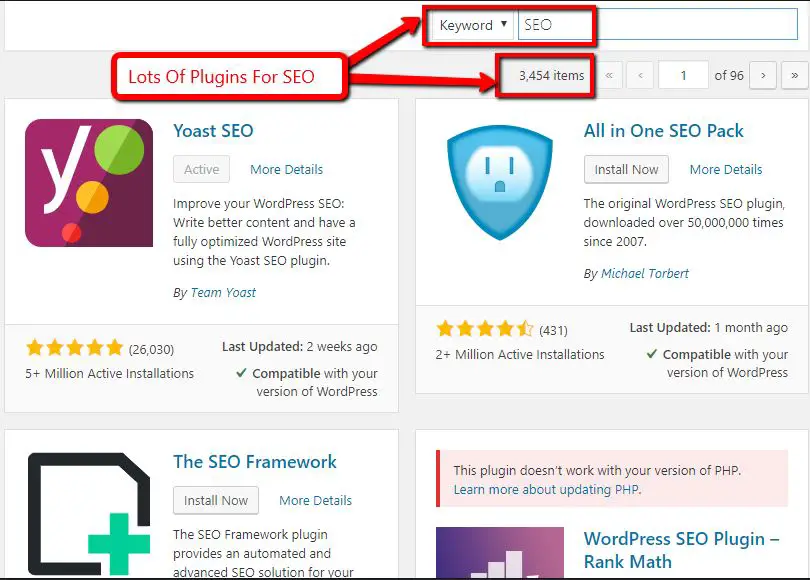
3. Managing A Website Made Easy With WordPress
When it comes to managing websites especially multiple websites at a time it can be very painful. There is always updates to the internet and google and it just gets overwhelming.
WordPress makes that as easy as possible with their dashboard and automation features.
So if you have a busy schedule but want to start up a website don’t worry WP has your back so get your blog you have always wanted to do going.
Before you set everything to automatically backup make sure you have your website backing up or backed up frequently as in once a week or at least each time you make any medium sized changes. I say medium sized because if you add something like events to your site everyday you don’t need to update.
If you add 20 posts to your page of thousands of words you might want to back your site up everyday. There can be hiccups (knock on wood) we have never had an issue. But we have heard of issues happening that can easily be fixed with a backup. So just check with your hosting plans first a lot of them do automatic backups.
WP has updates every so often and this can be set to automatic.
Plugins have updates for improvements which can almost all be automated.
If you don’t want to automate that is fine as well it’s not like if you leave your site alone for a week it isn’t going to explode if there are updates just get to it whenever you can.
This brings us to our last easy management access for WP though and this is WordPress mobile apps. You can download apps to help manage your website or you can even login into your dashboard on any mobile device.
4. 100% Free
WordPress is a free software as we discussed before but wanted to go into more detail. A lot of content management software’s cost money and cost money to upgrade as well.
You can do whatever you want with the software and it is okay. Customize and edit away just be careful if you don’t know what you are doing.
So you only need a DOMAIN and HOSTING to get up and running today.
I would suggest you get a Domain from somebody like Namecheap or GoDaddy and use somebody else like a BlueHost or SiteGround (our preferred hosting) for your hosting.
This way your domain is yours and you can transfer to any hosting you want with ease. As your site grows you will need more expensive or different hosting. Both bluehost and siteground have higher traffic plans as well. We just don’t like to be locked in.
5. Safety First or Fifth In This Case
WordPress has killer security that keeps your site as safe and secure as it can be out on the web. Does that mean we can guarantee your site will be 100% secure of course not this is internet and look at who is getting hacked these days. Everybody from the White House to Banks.
But that doesn’t mean that for a personal or business site WordPress is lacking in anyway. For starting out I would suggest at least Word Fence which is free and also has a trial for the paid version. We use the free version until we get to a certain traffic amount.
There are other plugins to limit login attempts and changing your dashboard login page url. Things of that nature that keeps intruders and hackers from having easy access.
So when it comes to security WP has you covered as much as anyone.
6. Media, Media, Media
Media gets a bad rap these days but we are talking about a different kind of media which is Multimedia.
You can upload almost anything to your WordPress site. That includes images, audio, videos and a lot things like videos you can embed.
There are plugins that make this simple as well all you need to do is type in the keyword in your plugins page. Below is an example of searching for youtube options. With 3,556 options this again can be overwhelming but take a look at the amount of installs and reviews to see which ones are the best.
Then make sure it compatible with your version of wordpress. You can also visit the plugins website to look over videos of it and action and such. Again very easy don’t over think it.
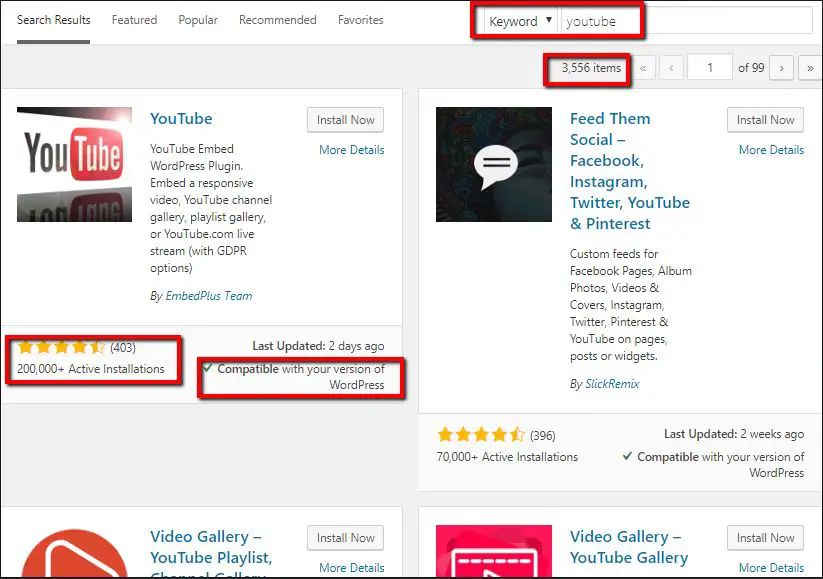
Related Questions
What Is WordPress And How Does It Work?
WordPress is a free content management system that makes building and maintaining a website easy to do for anybody from beginner to advance. It works by taking care of the coding and just having the user interface with the framework and plugins that are basically just like apps. You can still manipulate the html, css, and php but there is no need to 99% of the time.
What Is WordPress Used For?
WordPress is used for many reasons including: starting a blog, starting an online store (e-commerce), building a membership website, selling online courses, making a small business or local website. There are many more uses but these are the main ones.
What Are The Benefits Of Using WordPress?
Benefits for using WordPress include: completely free with free themes and plugins, great website security, easy to manage, multimedia friendly, easy to customize and Google friendly.
How Much Does It Cost To Have A WordPress Site?
WordPress is 100% free with its selection of free themes and plugins. The only cost is a domain that can be as cheap as about $7.99 at Namecheap and hosting which can run at a starting cost of like $2.50 a month for the right deal. So for the year that is around $38.00 not to bad of a cost for a business startup right.
Conclusion
So there you have it on a summary of what WordPress is and why you should at least give it a shot. Especially if you are just starting up the only thing you are going to waste if you absolutely do not like it (highly unlikely) is your time.
It can be a game changer for starting a blog. Once you get through your first website trust us you are going to want to build more. What usually happens when you build more of something is growing pains but that doesn’t happen with WordPress. You can expand with ease.
Even if you can’t do everything by yourself or don’t have time to learn all the ins and outs of installing certain plugins and adding content guess what? You can easily outsource it all for very cheap on places like Fiverr.com

Hello my name is Tab Winner. I have a degree in Information Technology with a concentration in Web Development. Which honestly doesn’t mean much in today’s world with the entourage of site builders at anyone’s disposal. I have been a full time Entrepreneur since May 2016. I haven’t looked back since.